Because the app is a great tool for you to receive real-time alerts and notices regardless of where you are, the POP app will be the College’s preferred communication tool for time-critical information, such as when buses are delayed returning from excursions, when sport or events need to be cancelled or moved due to bad weather, or when we want to remind you about significant events coming up. All College families are encouraged to download the app to their smart phones and devices, and to ensure you opt to receive notifications.
You can check the College calendar, access the fortnightly newsletter, look up key contacts and access a range of helpful links via the app. You can notify the College of student absences quickly and easily, or link to our Facebook page to see what students have been celebrating lately.
Downloading the App
Please download the app from the App Store (Apple devices) by searching for ‘Prince of Peace Lutheran College’ or from Google Play (Android devices) by searching or following this link.
Setting your Notification Subscriptions
So you only receive information you need and want, you can select the areas of interest to you in the ‘settings’ area of the app. Click on the small blue cog in the top left of the screen, select ‘subscriptions’ and then choose the year levels and extracurricular areas that you want to receive notices about.
 SEQTA
SEQTA